Step 2 – ePublication details
Why do I need to provide details about my publication?
The information you provide about your publication will make it easier to find your publication online. All publications in the NED Collection will be discoverable via the Trove discovery service and through the National Library of Australia’s catalogue. Member libraries may also make publications in the NED Collection discoverable through their catalogues, particularly publications published in their state or territory.
The information you need to provide will be different depending on whether you are depositing a monograph or a serial publication type.
Details for Monograph publication types
Information that must be provided if your ePublication is a Monograph includes:
- Title (as shown on the title page or cover of your publication, do not use the file name as the title).
- Scale (if you are depositing a map).
- Who owns the intellectual content of the publication (author/creator).
- Year of publication.
- Edition statement (if applicable).
- ISBN/ISSN/ISMN (if applicable).
- Indicating if the publication is a work of fiction.
- Indicating if the publication contains sensitive information (if applicable).
What is the Prepublication Data Service (PDS)?
The first thing you will be asked when providing information about your publication is whether it is registered with the PDS. This is a free service offered by the National Library of Australia.
This service is for Australian publishers and self-publishing authors who want the details of their upcoming publications made available to Australian libraries, library suppliers, and other members of the book industry for acquisition purposes. Information about the PDS and eligibility criteria is available on the National Library of Australia website.
If you have registered with the PDS the information about your publication that you provided can be reused when depositing using NED. Take note of your reference number (NLAppxxxx) contained in your confirmation email after submitting your online PDS application. You will be prompted to enter your reference number with the question: "Is your ePublication registered with the Prepublication Data Service?" on the NED "ePublication details" page. This will prepopulate the data you entered on your PDS form. You can edit this pre-populated data in the NED deposit form if the information has changed since you completed the form.
Do I have to provide my birth date?
It is useful information to distinguish authors with similar names. Birth dates are included in catalogue records if provided, do not include if you don’t want your date of birth to be made public.
What is an edition statement?
The edition statement includes the words and numbers describing the edition, including terms such as revised or enlarged. In general, the edition statement should distinguish the edition being described from any other edition.
Does my publication need to have an ISBN/ISSN/ISMN?
Your publication does not need to have an ISBN (International Standard Book Number), ISSN (International Standard Serial Number) or an ISMN (International Standard Music Number) to be deposited using NED.
International Standard Numbers are unique identifiers for books, serials and music scores. The National Library of Australia manages the Australian ISSN Agency and the Australian ISMN Agency. The Australian ISBN Agency is managed by Thorpe-Bowker.
The ISBN for your electronic publication will be different to the ISBN for a print edition of the same publication. Do not use the print ISBN for the NED deposit.
Why do you ask if my monograph is a work of fiction?
If your monograph is a work of fiction, you have the option of selecting the genre of the work from a drop-down list.
If your monograph is not a work of fiction, you have the option of selecting one or more subjects provided in a drop-down list to describe your work.
Why do you ask if my publication contains sensitive information?
We ask you to provide this information so that notices can be included in the Trove discovery interface to advise readers.
All books, maps, music, and serial issues that are nominated as sensitive will appear on the Trove discovery interface with the warning "Viewer Discretion Advised". When a reader clicks in Trove or a library catalogue to view the content online, your content will be temporarily hidden with a sensitivity note and an option for the reader to reveal the work.
Titles nominated as Aboriginal and Torres Strait Islander content will also have a pop-up warning noting the title contains culturally sensitive material in Trove, and the cover will be a blurred placeholder image.
Details for Serial publication types
If you are depositing a serial using NED for the first time you will need to create a new serial title.
Information that must be provided for a new serial title includes:
- Title (do not include the issue number/date in the title).
- ISSN (if applicable).
- How often issues are published.
- Year the first digital issue of the serial was published.
- Indicating if the serial is also published in print.
- Indicating if the serial has been previously published under a different title.
- Indicating if the serial is a work of fiction.
- Issue number and/or date (including year) listed on the cover or title page of the issue being deposited.
- The year the issue being deposited was published.
- Indicating if the issue being deposited contains sensitive information (if applicable).
Does my serial need to have an ISSN?
Your publication does not need to have an ISSN (International Standard Serial Number) to be deposited using NED.
International Standard Numbers are unique identifiers for books, serials and music scores. The National Library of Australia manages the Australian ISSN Agency.
Why do you ask if my serial is a work of fiction?
If your serial includes works of fiction (short stories, poems), you have the option of selecting the genre of the work from a drop-down list.
If your serial contains non-fiction content, you have the option of selecting one or more subjects provided in a drop-down list to describe your work.
Why do you ask if the serial issue contains sensitive information?
We ask you to provide this information so that notices can be included in the Trove discovery interface to advise readers.
All books, maps, music, and serial issues that are nominated as sensitive will appear on the Trove discovery interface with the warning "Viewer Discretion Advised". When a reader clicks in Trove or a library catalogue to view the content online, your content will be temporarily hidden with a sensitivity note and an option for the reader to reveal the work.
Titles nominated as Aboriginal and Torres Strait Islander content will also have a pop-up warning noting the title contains culturally sensitive material in Trove, and the cover will be a blurred placeholder image.
Can I deposit more than one issue at a time?
After a new serial title has been approved by your member library you can deposit up to 12 issues of the same serial title at a time. Once you have completed depositing the first issue you will see an icon that you can click on to add another issue, or there is a button 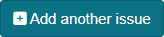 at the bottom of the page.
at the bottom of the page.
If you publish several titles, there is an option to deposit multiple issues for more than one title in the same deposit - contact your member library to activate this option.